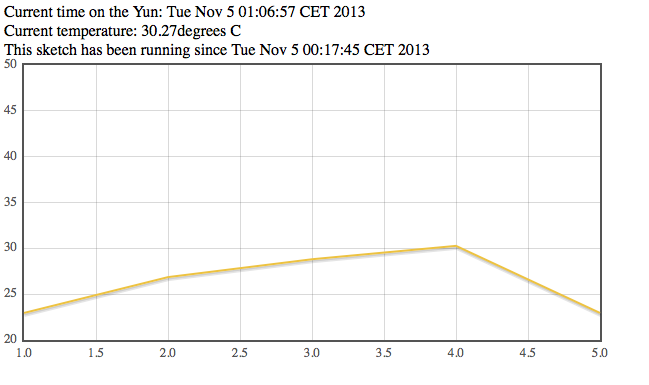Personally I don't like microsoft product, the only project they've built and I've really apprecciated are Xbox and kinect.
Everytime I think about of a Microsoft product my idea is on something with bug, low quality and problems.
A product that can makes your life harder instead of improve it.
Anyone have hated Bill Gates/Ballmer at least one time in their life.
When 3 years ago, MSFT launched Windows Phone, my feeling was the same, but... you have to try before judge.
My sister bought a nokia 800 windows phone after she lost her android phone, it was cheap and she liked the design; after 5 months, she hate it because every action is complicated and she can't do a lot of things compared to her lost android.
She choose a
Nokia because in the past she have one and she was satisfied by the product... but she doesn't know anything about WP.
When Microsoft come out with the new interface, a lot of people thought it was a great thing, it was something new, that break with the past, and also it breaks with windows mobile that was a totally disaster.
I've played a bit with her phone and I totally agree with her:
WP sucks.
General Feeling
When you buy a smartphone you suppose it is SMART but WP interface makes the phone dumb: a dumbphone.
To design an interface like WP, you should think your potential client is dumb or not so clever enough to use something advanced ; and advanced doesn't mean harder to use.
Text, Font, Space everything is LARGE
The screen is always filled with text everywhere.
Icons was created to be more immediate, Microsoft designer forgot it.
They have replaced icons with those
"genius" live tiles.. a sort of animated square:
- animation is a cool effect, in the first day: boring the rest and it can only help you lose your focus on your actions.. wasting your time.
- battery hungry: they can burn your battery faster than you think.
- a waste of space: you can have just 8-10 square in a screen, while you can put in the same space 16 icons with better result..but microsoft prefer that you scroll and scroll and scroll to reach the function you are searching for instead of just tap on an icon.
App Flow
The general flow in a WP app is to scroll the app horizontally, like a flyer...
So after the first screen, you often have to swype right/left to access the content of your app.
Due to lack of gerarchy in the app.. after some left/right swype searching for your function inside the app, you feel like lost in the application.. Where am I? Where should I have to go?
And if you want to be fast the following times you want to access the app, you should remember where that f*cking function is.. for every app: "how many left/right swype to reach function xyz?"
Apps in the store
I don't know which are the guidelines, but a lot of application I have tested on this Nokia 800, are horrible... the feeling here is they always lack on something, like they were forgot to add something on the UI.
I think the problem is in the UI concept itself.
Minimalism is a good think when used in a clever way,it can make an interface easier... but it is hard to implement.
If you think minimalism is just "remove" things from an UI to make it easier, you are damn wrong.
I have tested also 2 different application for dropbox: one doesn't work (and it was the first search result) and the other one was slow to just upload photos over WIFI!
..a terrible experience
The future
WP doesn't feel that you have bought a smartphone, it's more like you have in your hand the interface of an automatic ticket machine...
For me Windows Phone have no future.
After some initial enthusiasm, people will recognize how frustrating is the WP experience and they will abandon it... unless something iwill happen.
You can see also in windows tablet sales... expecially for RT...
80% of WP are nokia phone: people are buying nokia WP not for WP itself but just because they are Nokia product.
Nokia was famous for create good products in the past... now, the overhall experience of the product will be destroyed by a stupid OS.
Without Nokia, windows phone would be another microsoft fail.